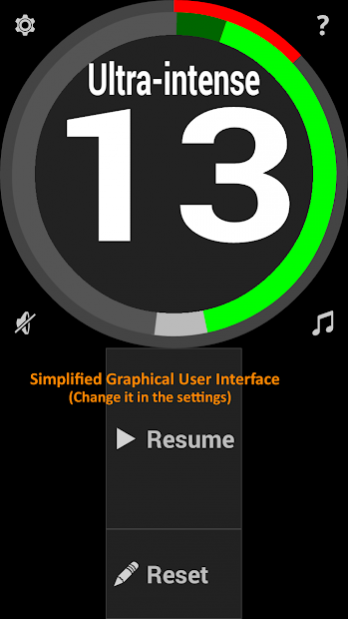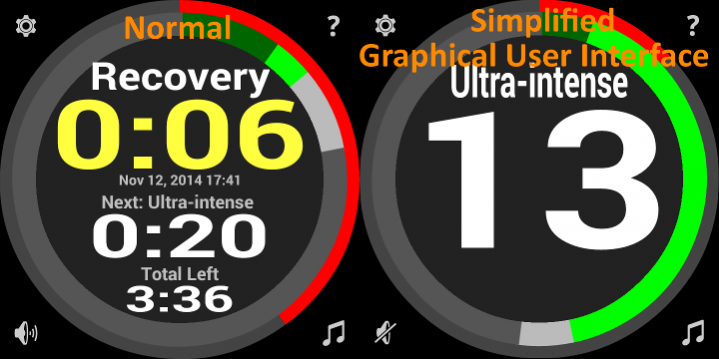Workout Timer 2.4.11B
Free Version
Publisher Description
“Workout Timer” is an easy to use programmable countdown timer intended for interval training, workouts (like Tabata (HIIT)) and teaching. Music can be easily added to support your training.
It's quite simular to "Sport Timer".
No advertisement will be shown.
"Sports Timer" is made for "public viewing" while "Workout Timer" is made for personal use.
The unique key features are:
• The ability to make very complex workouts
• Graphical display (push on the upper part of the screen to start / pause /resume, long push = reset)
• Change the workout very easy and fast
• Lots of presets, easy loaded
• Choose "timer done" beep sound
• Choose "on counting" music. (music player included)
• Configure startup conditions: Volume, brightness, load preset at startup, ...
• Export & Import presets to/from file, mail, dropbox, ... Easy to share you workouts with friends
• countdown 00:00="">
• Change the colors of Action-,Rest-,Clocks and Laps-blocks
A Workout Timer” countdown sequence can be made of 1 or more following blocks:
• Action block: Counting down some time intended to do some action
• Rest block: Counting down some time intended to recover from your action
• Stopwatch :an up counter (use the skip button to stop & jump to the next)
• Clock block: Countdown until the system time meets your string
• Laps block: Execute 1 or more previous blocks X-times, Laps can be set to infinity. To have an endless loop
Workout Timer” supports playing sound to indicate the end of a timer block. It will be played at the end of each countdown action / rest block.
When the current block is the same as the previous one (Countdown Action block Countdown Rest block (so, not for laps)), a different sound will be played to indicate a new block.
There are 12 possible sounds available. Or you can choose your own MP3 sound.
Music can also be played on counting. A default directory can be chosen or choose a single file for each block.
Workout Timer” Timer sequences can be stored in presets . A preset can be easily loaded by swiping to the right.
Preloaded (default) presets:
• Preset 1: Tabata:( 20s , 10s ) * 8
• Preset 2: Gibala: 180s + (60s + 75s) * 8
• Preset 3: Exercises: (( 30s, 20s , 10s ) * 4 , 2 min rest) * 5
• Preset 4: Stopwatch: (( 30s , 30s ) * 8 , 4 min rest ) * 5
• Preset 5: Basic Timer: Action: 5 min.
• Preset 6: Basic Structure: Rest: 5s (Action: 180s , Rest: 30s ) *2 laps
All presets and settings can be send to an e-mail contact / dropbox / Bluetooth / Skype / ... (depends on the installed programs on your phone).
Free version limitations
• All Presets are stored without the sound & music info
• Changes in the general settings are not stored when closing the app
It can also be useful in the following areas: judo, cycling, running, sprinting, weightlifting, circuits, mixed martial arts, …
Thanks for using "Workout Timer”.
Have fun with it!
Dries Claerbout
www.sportstimer.eu
Bruges Area, Belgium
About Workout Timer
Workout Timer is a free app for Android published in the Health & Nutrition list of apps, part of Home & Hobby.
The company that develops Workout Timer is Dries Claerbout. The latest version released by its developer is 2.4.11B.
To install Workout Timer on your Android device, just click the green Continue To App button above to start the installation process. The app is listed on our website since 2017-08-18 and was downloaded 8 times. We have already checked if the download link is safe, however for your own protection we recommend that you scan the downloaded app with your antivirus. Your antivirus may detect the Workout Timer as malware as malware if the download link to com.timer.workout is broken.
How to install Workout Timer on your Android device:
- Click on the Continue To App button on our website. This will redirect you to Google Play.
- Once the Workout Timer is shown in the Google Play listing of your Android device, you can start its download and installation. Tap on the Install button located below the search bar and to the right of the app icon.
- A pop-up window with the permissions required by Workout Timer will be shown. Click on Accept to continue the process.
- Workout Timer will be downloaded onto your device, displaying a progress. Once the download completes, the installation will start and you'll get a notification after the installation is finished.